iTerm2 Integrations
Less than 1 minuteIntegrations
iTerm2 Integrations
Get more out of iTerm2 terminal emulator
Description
iTerm2 it a macOS terminal emulator. It supports several ANSI escape codes that are bespoke to iTerm2.
Murex can detect if it is running on iTerm2 and utilise those exclusive ANSI escape codes, so you don't have to remember different ways of working with different terminal emulators.
Opening Images
Using open, you can render an image directly in the terminal. Normally that would be a blocky "pixellated" representation using block characters. But if you're running iTerm2, Murex will automatically switch to iTerm2's ANSI escape sequences to render those images beautifully.
For example:
open https://murex.rocks/git-autocomplete.png
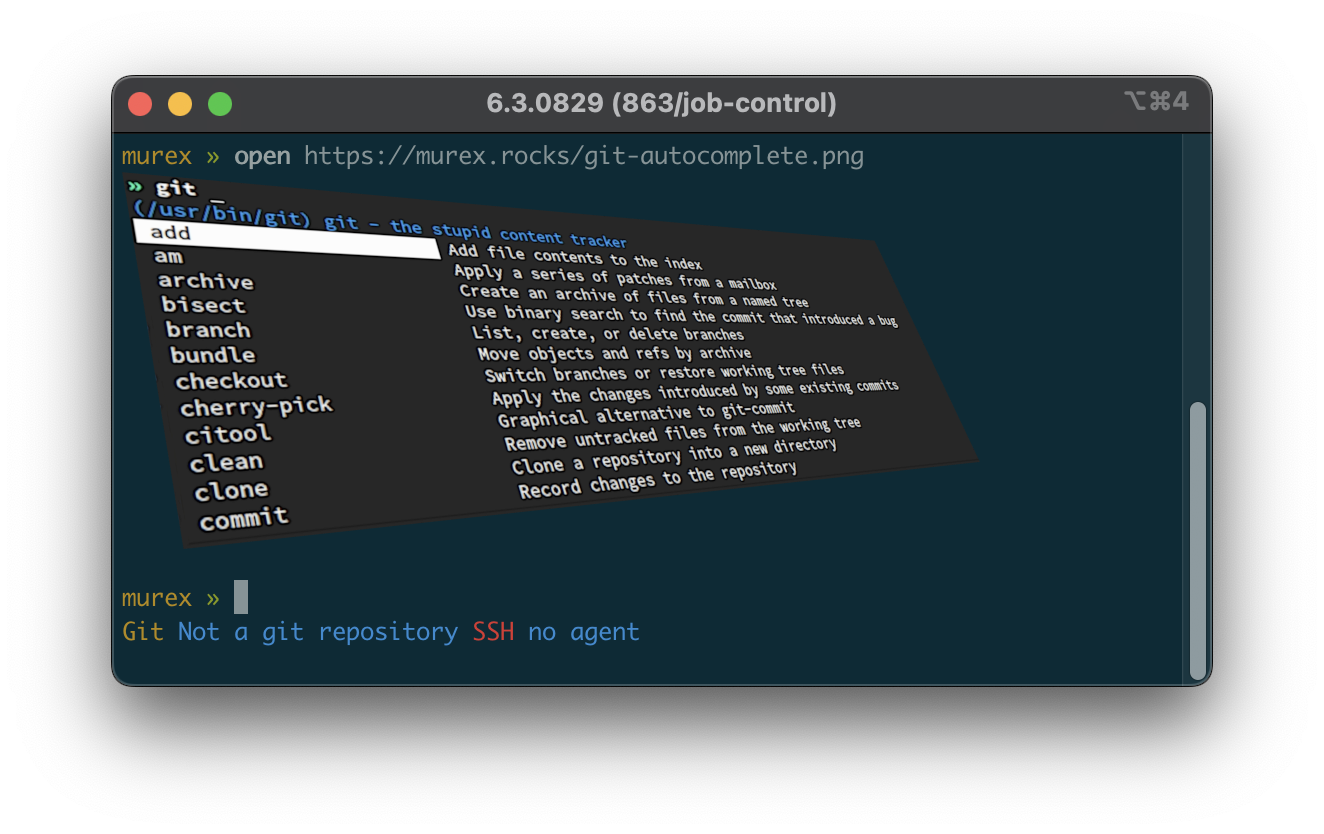
See Also
- Define Handlers For "
open" (openagent): Creates a handler function foropen - Kitty Integrations: Get more out of Kitty terminal emulator
- Open File:
open: Open a file with a preferred handler - Terminology Integrations: Get more out of Terminology terminal emulator
Other Integrations
- ChatGPT: How to enable ChatGPT hints
- Cheat.sh: Cheatsheets provided by cheat.sh
- Kitty Integrations: Get more out of Kitty terminal emulator
- Makefiles /
make:makeintegrations - Man Pages (POSIX): Linux/UNIX
manpage integrations - Spellcheck: How to enable inline spellchecking
- Terminology Integrations: Get more out of Terminology terminal emulator
direnvIntegrations: Directory specific environmental variablesyarnIntegrations: Working withyarnandpackage.json- iTerm2 Integrations: Get more out of iTerm2 terminal emulator
This document was generated from gen/integrations/iterm2_doc.yaml.